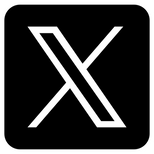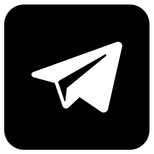$CRYPTO
$RH AUTOSOL is a digital asset introduced by RH AUTO SOLUTIONS within the decentralized finance space (DeFi).
Leveraging the revolutionary capabilities of blockchain technology, ($RHASOL) operates seamlessly on the Solana blockchain.
This integration ensures fast, secure and cost-effective investment opportunities.
CONTRACT: G2A9e3bVzZQ52puRYahBM3HvKiBqSCurAJ3fACQD1W3b
HOW TO BUY $RHASOL TOKEN
1. Set up a Solana wallet: if you have not already, You will need to set up a Solana wallet that supports Raydium. Popular options include Phantom Wallet, Solflare and Sollet.io
2. Access the Raydium platform: Go to the Raydium website or use the Raydium app within a Solana wallet that supports it.
3. Connect your wallet: Connect your Solana wallet to the Raydium platform. This usually involves clicking on a “connect wallet” button and selecting your wallet provider. Follow the prompts to authorize the connection.
4. Fund your wallet: Transfer Solana (SOL) or other supported tokens to your wallet. You will need SOL to pay for transaction fees and potientally to swap for the coin you want to buy.
5. Select the market: Navigate to the trading section or the markets page on Raydium. Find the market pair for the coin you want to buy. For example, if you want to buy “RHAS” with SOL, you will need to find the RHAS/SOL trading pair.
CONTRACT: G2A9e3bVzZQ52puRYahBM3HvKiBqSCurAJ3fACQD1W3b
6. Place your order: Once you have selected the market, you will see the trading interface with price charts, order books and trading options. Decide on the amount of RHAS you want to buy and the price you are willing to pay. You can place a market order (buy at the current market price) or a limit order (set a specific price).
7. Confirm the transaction: After placing your order, review the transaction details and confirm your purchase. You may need to approve the transaction using your wallet, which may involve signing a message or entering your wallet password.
8. Wait for execution: If you placed a market order, your purchase should execute almost immediately. If you placed a limit order, it will only execute when the market reaches your specified price. Monitor your wallet or the Raydium platform to see when the order is completed.
9. Check your balance: Once the transaction is confirmed, check the wallet balance to ensure you have received the RHAS tokens you have purchased.
10. Congratulations: You have bought $RHASOL Tokens.
AUTO WMS
In development
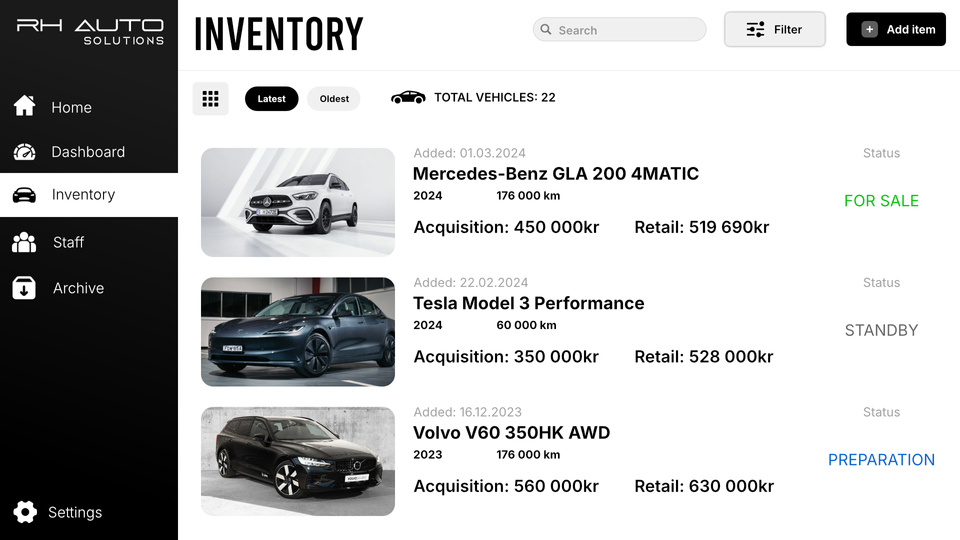
At RH AUTO SOLUTIONS, we’re in the process of developing an automotive inventory management system based on WMS software. Our Auto WMS software boasts modern user interface and innovative tools designed to facilitate seamless day-to-day operations for our clients’ auto retail.
More details coming soon

© COPYRIGHT 2024